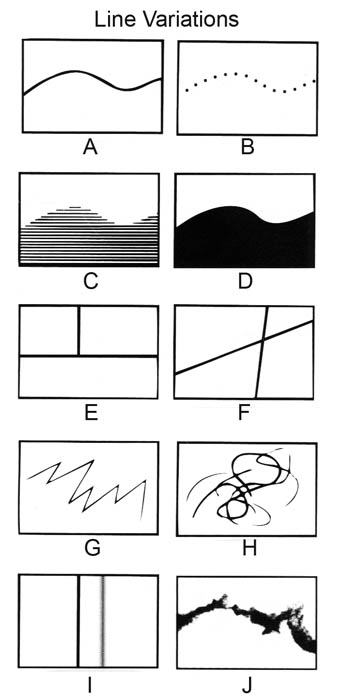deviantART has what we call: Daily Deviation!
from the FAQ #61 of deviantART
"The Daily Deviation is a daily feature chosen from the galleries here on deviantART.
A small assortment of submissions are chosen each day by a select group of staff/volunteer members who wish to showcase an image which they found impressive or otherwise interesting enough to deserve being brought to the attention of the community-at-large.
The staff/volunteer members responsible for selecting submissions for the daily feature often are open to suggestions and individual community members may direct their attention by noting the appropriate gallery moderator or staff member with a direct link to the deviation which you are suggesting and a brief description about why you think the work in question should be featured."
I have an art gallery in deviantART since Dec 21, 2004
but never had a Daily Deviation!
It means a lot to me!
When I was checking my email, I usually check my updates in
Google Reader and then my message center in deviantART...
I had more than 100 comments and 1500 favs!
it's so awesome!

the DD says:
"Daily Deviation, 2008-12-09
The suggester wrote; Skin Color + Swatches by
*DeviantNep are an amazing resource that can
help many artists by aiding them to learn how
to work with various color shades with the guidance
of Swatches. I like to think of these as the digital
artist's the best friend.
(Suggested by =Derzorvadur and Featured by ^znow-white)"
Thank you =Derzorvadur and ^znow-white
for suggesting and featuring it for the Daily Deviation!
Thanks everyone for all the
I tried to make it easy and simple to pick colors for skin painting in Photoshop,
and because there are some people out there that use
other programs, I also included in the .zip file,
the preview image, where they can color pick...
I am really glad it helps a lot of people!
this made me really happy!

download
--
in the gallery